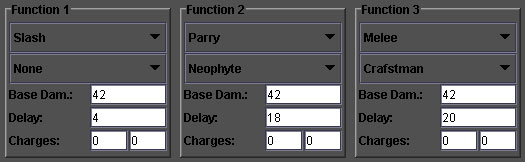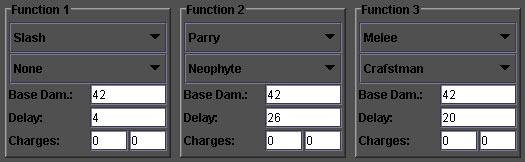Back
Addons made by Solito solito@free.fr
Version V2.02
Tips about the V2.02
Custom Monsters/Items
View hints button
Mark hints button
Music and ambient sounds
Cooldown time of item actions in DM, CSB and DMJava rules
 Custom Monsters/Items
Custom Monsters/Items
-When you create a custom monster, it will be automatically saved in the 'Custom/custom_mons.dat' file when you exit the Editor.
-Now if you want to save the monster(s) you created to a specific file, you can delete all the unwanted custom monsters and choose 'Export Custom Monsters' from the menu export to a file of your choice.
-You can then import different monsters from different files into your map. (duplicate monsters will be ignored).
-Same with custom Items.

 View hints button
View hints button

-When an oracle file is linked to a map, pressing this button in the editor will display the number of hints on each square.
-An oracle file is always in text format.
 Mark hints button
Mark hints button

-With this button, you can mark/unmark hint positions on the map in order to easily generate hint coordinates for your hint file.
-A green 'H' will indicate that a hint coordinate will be generated.
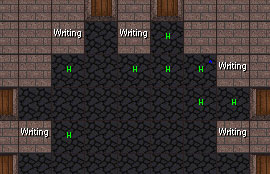
-Next, open the hint tools from the 'Edit' menu.
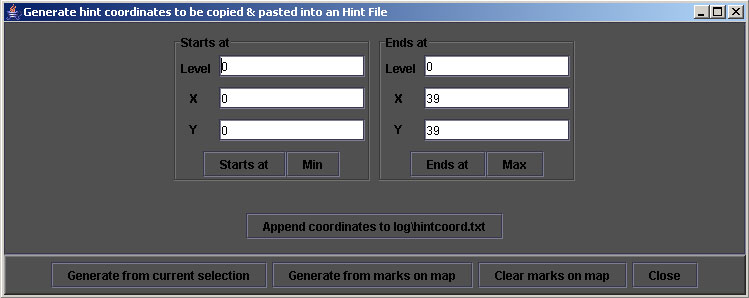
-'Generate from current selection' will generate hint coordinates from the selection above.
-'Generate from marks on map' will generate hint coordinates for all levels where there is a green 'H' marked on the map.
-'Clear marks on map' will remove all the green 'H' from the map.
-Once generated, you just have to copy & paste the coordinates into an hint file.
 Music and ambient sounds
Music and ambient sounds
-When an ambient sound has to be played continuously, this is how it should be set:

-When an ambient sound has to be played on the entire level at the same volume rate (regardless of party position), coordinate must be set to -1,-1.
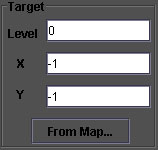
 Cooldown time of item actions in DM, CSB and DMJava rules
Cooldown time of item actions in DM, CSB and DMJava rules
-Cooldown time of item actions differs from DM, CSB or DMJava rules.
-This is what is called 'Delay' of action in the item properties when you are in the Editor.
-This Delay is item specific and can be adjusted for each item and is then recorded in the dungeon.
-That means, if you decide to change rule for your map, although the cooldown time may differ, it will not be updated at item level.
-If you want to apply the proper delay action according to the rule, you will have to 'Reset all (altered) items to their default value' from the tool menu.
-The 'Parry' cooldown time is 18 in original DM rules.
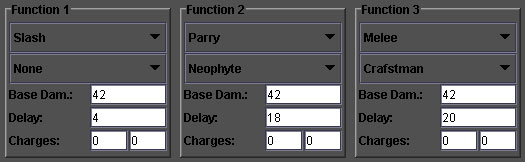
-The 'Parry' cooldown time is 26 in DMJava rules.
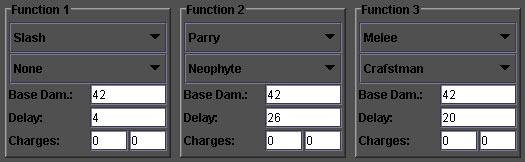
 Custom Monsters/Items
Custom Monsters/Items
 View hints button
View hints button
 Mark hints button
Mark hints button
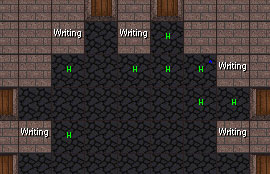
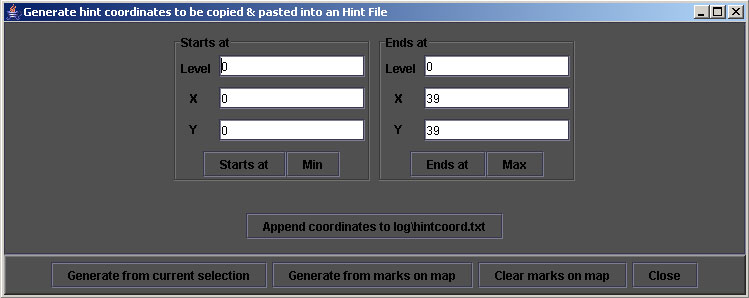
 Music and ambient sounds
Music and ambient sounds
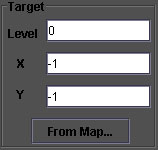
 Cooldown time of item actions in DM, CSB and DMJava rules
Cooldown time of item actions in DM, CSB and DMJava rules