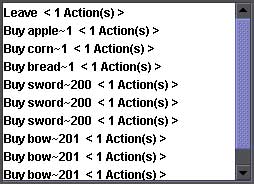Back
Addons made by Solito solito@free.fr
Version V2.10
Tips about the V2.10
Please check the F.A.Q & tricks v2.06
The F.A.Q. is under construction and content will be added.
Learn spells
Auto-Oracle
Divine Call
The Hellion
Set Items and The Hellion
Use CSB reincarnate penalty
Menu 'Monsters->Adjust properties for specific monsters on this level'
Merging a dungeon
Tip on how to write an Hint
How to update all the same items
Make a cursed item with a random curse strength
How to create a custom item based on a predefined item
Event: How to create a random choice
 Learn spells
Learn spells
-Importing a saved party with the 'Load Party Mirror':
- New dungeon parameters is set to 'all spells already known':
- Party knows all spells: All spells available from the begining.
- Party has learnt some spells: All spells available from the begining.
- New dungeon parameters is set to 'must learn spells':
- Party knows all spells: All spells available from the begining.
- Party has learnt some spells: Only the known spells are available (instead of none).
 Auto-Oracle
Auto-Oracle
-The Oracle can be opened by pressing the 'H' key and will display informations related to the tile where the party is standing.
-The Auto-Oracle feature (in the 'Map Global Properties') will act in the same way with 2 variants:
- It will trigger automatically when you enter the dungeon for the first time (It will never trigger from a saved game).
- It will display informations associated with a chosen tile (level, x, y).
-The Auto-Oracle can then be used to present a story line for a dungeon.
 Divine Call
Divine Call
-The Divine Call item is similar to the Town Portal in Diablo.
-Divine Call item can be used in various ways:
- Teleporting to an area when the party can buy or sell stuff, buy experience, etc. (with Events) - Some sort of town.
- Gaining a Divine Call after solving a puzzle, so the party can access a secret area for more challenge/experience...
- It can be a 'Key' to getting to a mandatory place getting a special item...
-All Divine Call items target the same place (Town Portal behaviour) but also, each Divine Call item can target different places.
 The Hellion
The Hellion
-The Hellion (Necklace) is a special item and part of its effects are hard coded.
-I won't reveal the exact effects but they have to do with:
- Increasing/decreasing certain type of damages.
- and more...
 Set Items and The Hellion
Set Items and The Hellion
-Set Items can produce special properties when wearing one or more items.
-In the case of the Hellion, most of its effect are made with the set items feature (not hard coded) for the 'dungeonmasterextended.dat' dungeon.
-That means, despite it has hard coded basic effects, the Hellion can be fully customized (as any other items by the way) to suit your needs.
 Use CSB reincarnate penalty
Use CSB reincarnate penalty
-Reincarnating a char will reset his skills but will boost his stats.
-For low characters like in Dungeon Master, the algorythm is appropriate.
-For higher characters like in Chaos Strikes Back, their stats will be too high and they will end up too powerful.
-If your dungeon uses DMJava rules and starts with high characters, it is much better to select this option, so upon reincarnation, the game will remain balanced.
 Menu 'Monsters->Adjust properties for specific monsters on this level'
Menu 'Monsters->Adjust properties for specific monsters on this level'
-This is rather explicite but I created this menu in the first place to be able to change properties for a batch of monsters within a few mouse clicks.
-In fact, I had to set several 'Forbidden squares' for many teleporting sorcerers, that's why I decided to create this tool.
 Merging a dungeon
Merging a dungeon
-You can create detailed and complete standalone maps and then merge them together to make one big dungeon.
-Once merged, you just need to add a bridge (stairs, teleporter) between the different merged maps.
 Tip on how to write an Hint
Tip on how to write an Hint
-Lines are automatically wrapped in the Oracle.
-However you can force a carriage return with this character: '|'.
-This way, you can center vertically a short text.
 How to update all the same items
How to update all the same items
-Suppose you want to change all the swords in your map and replace the 'chop' function by 'thrust' (it can be a predefined or a custom item).
-Edit an existing sword (or add a new item and choose sword) and then choose 'Edit predefined' and change the 3rd function 'chop' to 'thrust'.
-Validate and then press the 'Update all' button instead of 'Done' button, then choose 'update all properties'... That's all!
-You can reiterate if you wish to change also the 'random stats', 'pickable', 'target' or 'pictures' of a given item.
 Make a cursed item with a random curse strength
Make a cursed item with a random curse strength
-First, edit your item and set a curse strength (ex. 50).
-Then, validate to exit and choose 'Generate random stats'.
-Set 'Chance to generate' to 0 (unless you also want to generate random properties other than curse).
-Set 'Curse variation' to -30.
- As a result your item will have a random curse value between 20 and 50 inclusive.
-Set 'Curse variation' to 20.
- As a result your item will have a random curse value between 30 and 70 inclusive.
 How to create a custom item based on a predefined item
How to create a custom item based on a predefined item
1 -Click on the "Add Item" icon from the top menu.
2 -Choose a predefined item (it will be your base item) and hit the "Edit Predefined" button.
3 -Hit the "Done" button (without changing anything).
4 -Now switch to "Custom" but make sure no custom item is already selected (unselect if necessary and start again with step 2).
5 -Click on "Add/Edit Item" and then you will be creating a new custom item with all the properties of the previous predefined item.
 Event: How to create a random choice
Event: How to create a random choice
-In order to create a random choice in an event, you need to put different choices in one group.
-Then, only one choice will be randomly activated from the same group.
-Multiple groups can also be created (for multiple random choices).
-The 'code' to create a group is as follow: Choicename~Numericgroup.
-Choicename: Name of a choice as we already know it.
-~: Tilde that tells the event that this choice is in a group and will be activated randomly.
-Numericgroup: Name of group in numeric format.
-This value also indicates when a new random choice is regenerated in 1/10 of second.
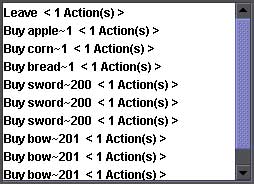
-Apple, Corn, Bread are in the same group (1). Only one of them will be randomly activated. The random choice will be regenerated in 1/10 of second.
-Next group is 200: There are sword, falchion, rapier (but all the choices have the same name, so we won't know the chosen choice). It will be regenerated every 20 seconds.
-Last group is 201: same as 200 but for bows and regenerated every 20 seconds.

 Learn spells
Learn spells Auto-Oracle
Auto-Oracle Divine Call
Divine Call The Hellion
The Hellion Set Items and The Hellion
Set Items and The Hellion Use CSB reincarnate penalty
Use CSB reincarnate penalty Menu 'Monsters->Adjust properties for specific monsters on this level'
Menu 'Monsters->Adjust properties for specific monsters on this level' Merging a dungeon
Merging a dungeon Tip on how to write an Hint
Tip on how to write an Hint How to update all the same items
How to update all the same items Make a cursed item with a random curse strength
Make a cursed item with a random curse strength How to create a custom item based on a predefined item
How to create a custom item based on a predefined item Event: How to create a random choice
Event: How to create a random choice