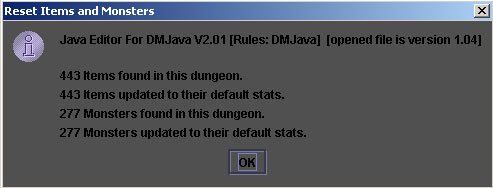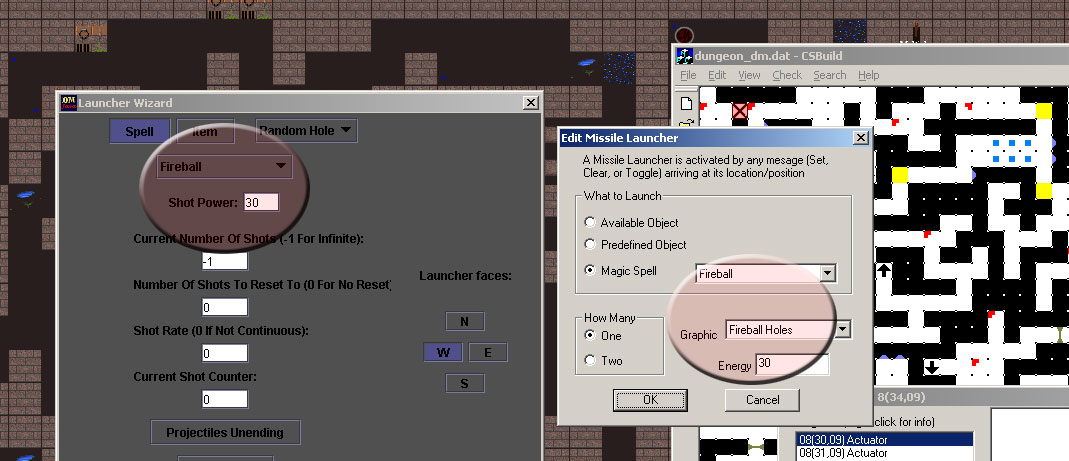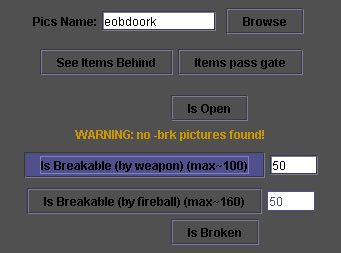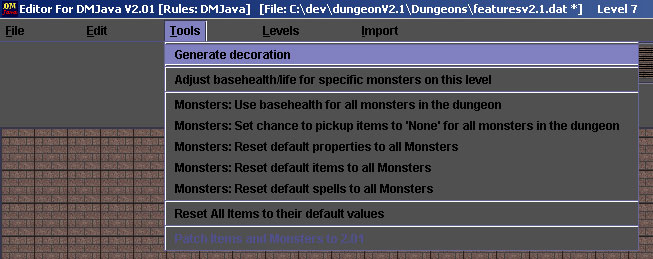Back
Addons made by Solito solito@free.fr
Version V2.01
Tips about the V2.01 & V2.02
Custom Monsters/Items
Custom Switch/Decoration
Patching old versions
No break Door/Pillar pictures
Level Up
Check the Status Bar
Graphic file name changed
Check the Editor Title
Share your custom maps - Directory Structure
Why Reset Items of Monsters ?

-When you create a custom monster, it will be automatically saved in the 'Custom/custom_mons.dat' file when you exit the Editor.
-Now if you want to save the monster(s) you created in another file, just rename the 'custom_mons.dat' to 'your_mons_one.dat' file.
-When entering the editor again, there will be no custom monsters available ('Custom/custom_mons.dat' has been renamed and therefore does not exist)
-You can now create a new set of monsters and rename to 'your_mons_two.dat' this time, this way you can have different set of monsters without having tons of monsters in your editor.
-When you import your custom monsters, they will be added and saved into 'Custom/custom_mons.dat'. Again you can delete this file after you exist the Editor.
-Same with custom Items.

-When you change the x,y of the zone area, just click again on 'Custom' so it refreshes the red area


-The only way to patch an older version to V2.1 is with the Editor, the game can only load V2.1 maps
-When you load a previous version, it is automatically patched to V2.1
-It is possible to load a dungeon map V1.04 (FallenTemple.dat is one of them)
-Although the Editor has an integrated patch system, older versions needs to be tweaked because of the many new properties available with V2.1
-Luck is added to Heroes (Luck is the average sum of Strength+Dexterity+Wisdom+Vitality)
-Because the structure of Heroes directory has changed, in case the picture file cannot be found, the Editor searches for a matching filename for the hero mirror picture
-Power of Launchers are automatically adjusted (tweaking is needed though)
-The Launchers have now the same concept as CSB For Windows: Only a Shoot Power
-Monsters and Items are ALL reset to their default V2.1 values
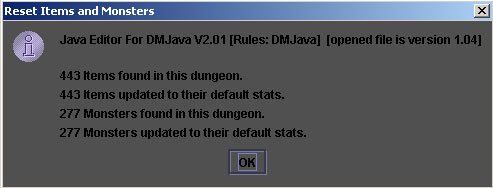
-Each level of dmorig21 and CSB21 have been adjusted based on the original levels opened with CSBuild307.exe
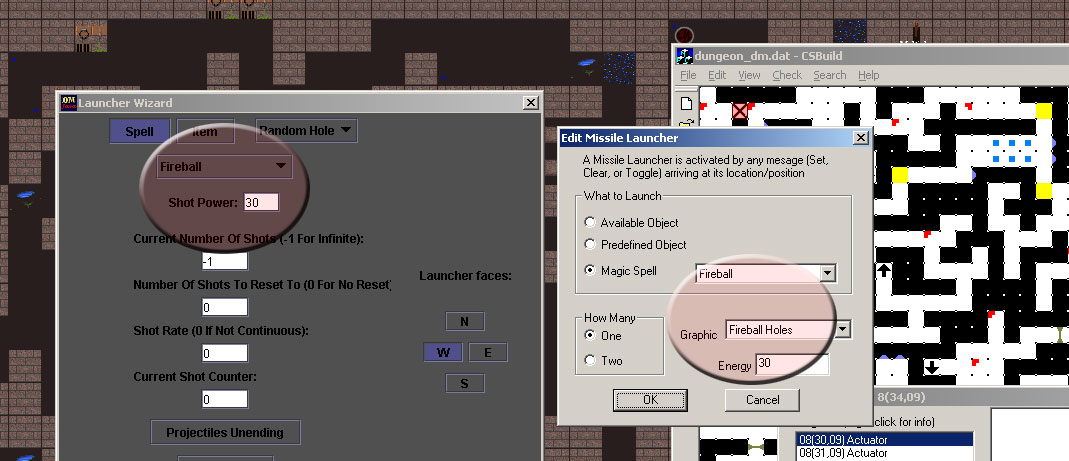

-If you want a Custom Door or a Pillar to be breakable, a warning tells you if breakable pictures cannot be found
-It does not matter if there are no breakable pictures, nothing will be displayed once the Door/Pillar is broken (which can be on purpose by the way)
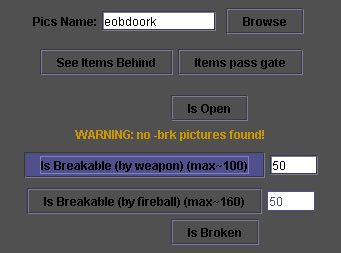

-Because of the hidden skills, heroes gain levels in sub-skills as well as main skills
-The message "Halk just gained a fighter level" happens when the hero gains a level in the main skill (fighter)
-When Halk gains a '(fighter)swing' level (sub-skill which is hidden), there is no message yet but you can see the 'melee' option available all of a sudden

-For a quick review of your dungeon maps, the status bar can be useful


-I changed the name of some files especially the door files.
-All door file images begins with 'door_' so they all are ordered alphabetically

-The window title now displays useful informations (rules, map file, save required, level) about the map you are editing
-When you see an Asterisk near your dungeon map file name, it means that your map was changed (saving is then required)
-A new menu Tool has been added
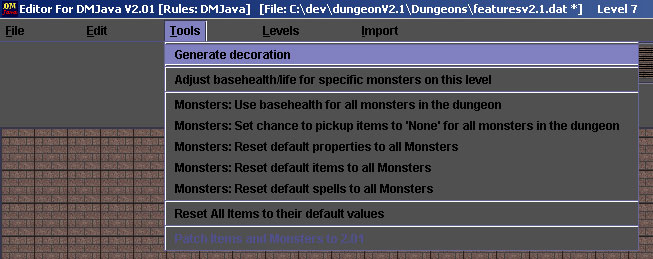

-The 'Heroes' and 'Maps' directories should never be changed to match dungeon maps. It is the other way around
-If you create a new map with new custom level graphics and/or new hero pictures, it is good practice to create sub-directories so it works for everyone
-For ex., all heroes created by Alan are in the sub-directory 'Alendale'
-For ex., all demo custom graphics of level 'Grey' are in the sub-directory '_demo'
-All the 'door' sub-directories of each level graphics should remain unchanged (these contains the alternate graphics for door tracks)
-When you want to use these graphics with your own, it is best to create a sub-directory and copy what you need into it
-When I play a dungeon created by 'playerA' which uses custom door tracks + custom alcoves and later I play a dungeon created by 'playerB' which uses the same custom door only, I do not want to see the custom alcoves...
-Ultimately, what I am trying to say is: A map using a set a custom graphics should have its own sub-dir of graphics with the same name of the map = no confusion.


-You can set the global parameters of a map to 'Reset Default Monster Items': The items you add manually to a monster will not be affected/altered/removed
-'Reset Default Monster Items' also applies to Pillars (I should have changed the label...)
-Pillar Crates have a much larger range of available random items, so you may not want them to 'Reset the items' but choose 'Never Reset Items' instead
-For Monsters, it is better to always keep 'Reset Default Monster Items' On. (Default items on monsters were taken from dmweb.free.fr and a dump file from CSB For Windows)